

If You Want The Best Conversions From Your Videos — There Is No Comparison With Vidalytics
If you’ve tried to use Vimeo for your marketing videos, then you might have noticed their slow load times.
If not, then you may want to know that every single split test between Vidalytics and Vimeo — they’ve lost.
The reason for this is simple — Vimeo is really meant for videographers to showcase their artistic skills, NOT for marketing.
Their main focus is NOT on speed or conversions.
But of course, this is the sole focus of Vidalytics — improving your video marketing.
And at the same time, Vidalytics gives you even more control over how your videos look than Vimeo.
Plus, you can get the whole suite of video marketing tools only found on Vidalytics.
Also, Vimeo may appear to be cheaper than Vidalytics, but their pricing isn’t actually transparent.
Hidden in their terms of service, if you use a lot of bandwidth on their platform, they will force you into a $10,000 / year enterprise plan. Many Vimeo-refugees are now on Vidalytics after getting slapped with this surprise.
And you’d miss out on all the conversion-getting features Vidalytics offers. See for yourself.
Increase Your Conversions Now By Simply Swapping Out Your Video Player

What Real Users Are Saying About Vidalytics After Switching From Vimeo

Freaking Awesome Support that Actually “Gets” Marketing
Each One of Vidalytics’ support staff is extensively trained in video & digital marketing. Which means you’re not going to “get the runaround.” Nor will you have to explain what a funnel or VSL (video sales letter) is.
We’ve literally been there, done that and are here to help you do the same.






