
VS

JW Player Is NOT Meant for
Marketing Videos
JW player is actually built for publishers - people cranking out content, who want to sell ads to monetize these videos.
They just recently created the hosting portion of their platform.
Until now, you would download their player code and set it all up yourself.
The chart below speaks for itself. If you’re a marketer and you want to maximize your videos effectiveness, Vidalytics is a no-brainer.
Features
Stats
Analytics Home
Audience Engagement
Conversion Tracking
Vidalytics conversion tracking shows you the exact spot in your videos that drove conversions. It can dynamically track revenue and ROI. And works natively across domains.
Heatmaps (Skips / Rewinds)
Spot where your videos are boring or extra engaging with video heatmaps that show you where your viewers are skipping and rewinding your videos.
Compare View
Compare any two videos side by side and figure out not just which converted better, but why. That way, you can split test your way to the best possible video variation that converts the most sales and brings in the most profit for your campaigns.
Segments
Filter your videos’ stats by specific segments to see how these different groups of viewers engage & convert (segment by location, 1st view, repeat view, the percent of your video someone viewed, buyers, non-buyers, device types, traffic sources, or browser type).
Unmute Rate
Track the percentage of total plays where a viewer manually unmuted your video. This does not include video views that autoplayed with sound enabled, only unmuted plays.
URL Parameter Tracking
Pass your own unique tracking into Vidalytics from any other tracking platforms you’re using, so you can optimize your videos, ads, and funnels. One of our users was able to boost engagement by 5X with this feature alone!
IP Filtering
Remove your team's internal test traffic by filtering out specific IP addresses so your data is clean and actionable.
AI Stats
Smart Autoplay
Smart Autoplay
Only Vidalytics' Smart Autoplay intelligently detects if autoplay will be blocked with sound on every play. If not it will autoplay traditionally with sound, and if blocked, it will seamlessly fallback to muted autoplay which restarts when unmuted, shown to have the highest conversions in split tests.
Autoplay
Customizable Autoplay Messages
Mobile Autoplay Controls
Unmute & Restart
Pass your own unique tracking into Vidalytics from any other tracking platforms you’re using, so you can optimize your videos, ads, and funnels. One of our users was able to boost engagement by 5X with this feature alone!
Fullscreen on Unmute
Lead Gen & Automation
Timed Play Gates
Have your Play Gate popup at a specific time in your video.
Exit Play Gates
Only Vidalytics has the ability to show an opt-in on top of your video when your video is paused, hinting your viewer is about to bounce. This gives you a chance to collect thier information (name, email, phone numbers) before they leave.
Global Play Gates
Only Vidalytics has the ability to show an opt-in on top of your video when your video is paused, hinting your viewer is about to bounce. This gives you a chance to collect thier information (name, email, phone numbers) before they leave.
Calls To Action on Video
Calls To Action Below Video
Exit Calls To Action
If someone pauses your video, you can save that lead by having a CTA appear when your video is paused. You can allow them to opt-in, book a call, buy your product, go to another page, or anything else.
Custom HTML CTA
Embed custom HTML to put any content you want below your video at a specific time. Reveal order boxes, opt-in forms, copy, or anything else.
Viewer Tagging
Tag your viewers in your CRM or email platform based on what they watched in your videos, down to the second, so you can optimize your follow-up marketing efforts.
Advanced Marketing Tools
Resume Play
Allow your viewers to pick up exactly where they left off in your video when they return to your page (or give them the option to start over). This prevents the bored-factor, increases engagement and conversions.
Like Live Videos
Like Live' videos cannot be paused and give the urgency of a live event.
Focused Fullscreen
With Focused Fullscreen, your video won't take control of the whole device screen on desktop, but rather the browser window, and it'll keep the Vidalytics controls on mobile fullscreen.
Rapid Engage Bar
By starting off quickly, the Rapid Engage Bar creates an impression that the video is shorter, immediately capturing the viewer's attention and leading to higher retention rates throughout the video.
ReVisit Seeking Bar
Only show a seeking bar to your RETURNING viewers, so they can jump back to where they left off, which is great for retargeting traffic returning to your page.
Count Down Timers
Video Expiration
Mobile Thumbnails
Exit Thumbnails
If someone pauses your video, they’re about to bounce. Re-engage them before this happens by displaying a custom, attention-grabbing Exit Thumbnail and copy over the video when someone pauses.
Video Thumbnails
If someone pauses your video, they’re about to bounce. Re-engage them before this happens by displaying a custom, attention-grabbing Exit Thumbnail and copy over the video when someone pauses.
Vid Conditions
Vidalytics Vid Conditions allows you to show specific videos to different devices (like a vertical video (9:16) to mobile and a horizontal video (16:9) for desktop). You can also show a different video to people who’ve already watched this video before, for clincher copy.
AI Captions
Interactive Smart Vids
Choose Your Own Adventure
Let your audience take control of their viewing experience, whether it's a marketing video in a funnel, a course, onboarding, or a training video. Interactive Smart Vids offer viewers different choices, each leading them to a unique video segment, and in the process, creating a more personalized and engaging experience.
Interactive Loops
Guide your viewers back to a previous branch within your interactive videos, to create a more dynamic and customizable viewing experience, enabling viewers to revisit specific content segments based on their choices.
Path Merges
Seamlessly integrate multiple videos into the same branch within your interactive content. By merging videos, you can lead two branches to the same final branch, to provide a more cohesive narrative or offer diverse perspectives, and keep viewers engaged.
Video Management
Startup Quality Selection
Manage the quality at which your videos are displayed on startup. Choose Auto to match your viewers internet speed, or Fastest-High quality options.
Chapters
Break your video into clickable sections (Chapters) — so viewers can find what matters, stay engaged longer, and convert faster.
Replace Video
Replace the video embedded on your site by clicking a button inside Vidalytics. No need to mess with your code anymore!
Drive & Dropbox Import
Load Settings
Platform
AI Encoded Videos
Vidalytics uses AI to optimize your videos to use less bandwidth and play faster, while maintaining the best quality.
Domain Whitelisting
Protect your content by restricting which domains your videos are able to play on.
Disable Fullscreen
Pricing
Starting at
$$$
$$$
Increase Your Conversions Now By Simply Swapping Out Your Video Player
No Credit Card Required • Cancel Anytime • Get Started In Seconds

What Real Users Are Saying About Vidalytics After Switching From JW Player

Freaking Awesome Support that Actually “Gets” Marketing
Each One of Vidalytics’ support staff is extensively trained in video & digital marketing. Which means you’re not going to “get the runaround.” Nor will you have to explain what a funnel or VSL (video sales letter) is.
We’ve literally been there, done that and are here to help you do the same.
Increase Your Conversions Now By Simply Swapping Out Your Video Player
Get Your Free Account
No Credit Card Required • Cancel Anytime • Get Started In Seconds






