How to Use Vidalytics to Increase Your Conversions Without Editing Your Video at All

Recently one of our Vidalytics users reached out to us to help optimize his video conversions.
Michael Anderson sells training for tech CEOs and has been in Silicon Valley for the past 25 years. Today, he helps entrepreneurs be better leaders and make their companies grow.
He reached out to us concerned after seeing that he was not getting 40% of his audience to the link drop.
If you want to learn how to use all of Vidalytics’ potential, like Michael Anderson did, keep reading…
Step 1: Using Video Analytics to Optimize for Mobile
The first thing I had to figure out was what was going on inside of his videos, so I took a look at his analytics in Vidalytics. Once I looked at his Device data, I realized Michael had a lot of mobile traffic going to his site:

The concern was that he had it combined with our “Go Fullscreen on Unmute” option, which was creating traffic leaks.

Whenever a video goes fullscreen, no matter what video player you’re using, on mobile the phone’s OS will take over, enabling a seeking bar that is not Vidalytics’ and allows your viewers to skip forward. Thus, if this option is on, it can create a traffic leak.
This was confirmed by looking at his Skips & Rewinds data. He had a lot of Skips & Rewinds on mobile, but none on desktop.

I suggested Michael turn off this option, since this would help his audience get his whole message before deciding to purchase or not.
Step 2: Comparing Video CTRs
Michael then asked us to take a look at his actual video content, and help him understand why his old version had a higher CTR than the newer one.

Using Vidalytics’ Compare View, I looked closer at what was happening on each one of them. I realized that the reason why his older video had a higher CTR was because he was dropping his buy button sooner.
With this information in hand, I advised to experiment with these versions dropping the buy button at different times.
Please keep in mind: the further back you drop your buy button, the more qualified your leads will be, but fewer viewers will make it to said spot.
It is important to look at the overall metrics in situations like this. Having a high CTR doesn’t necessarily mean more sales, especially if those leads are not sold on your product yet when they go to the next step in your funnel. So always take in account your conversion rate as well.
Step 3: Adding The Magic Sauce
I then noticed there were some tweaks Michael could make to his videos in order to increase conversions.
1. Add an Exit Thumbnail to engage customers that paused his video, since that is a sign that they might be about to leave.

If you have used Exit Thumbnails in Vidalytics, you know how valuable they can be. This is a thumbnail that the user only sees if they pause the video, and it can be anything you want, including an animated GIF.
2. I then moved onto more aesthetic things, like editing the text on his Smart Autoplay Message and changing the colors. Why? To make the message resonate more with his audience and also grab more attention visually. Here’s the result:

Advanced Pro Tip: Here, I added an HTML line break (<br>) to create a new line of text on his Smart Autoplay Message. Vidalytics’ messages can use HTML code in them 😉
Step 4: Tying The CTA to Time-In-Video
Finally, I went over Michael’s page where his Vidalytics video is embedded.
I realized his timed CTA (call to action) button was tied to the time on page and not the time on video. I recommended switching to time on video, so his viewers wouldn’t be able to see the timed content before he meant them to in his video.
This can be easily done by adding a snippet of code to any page. And you can even decide if viewers should see the button on page refresh or not.
Conclusion
Michael implemented all of our changes, and made his Facebook ads WiFi only. This increased his audience engagement to his link drop, and helped make his funnel profitable.
Always keep in mind, although there’s a lot of information out there on what some of the best tactics are to make videos convert, there is no hard and fast rule that applies to all the cases.
Each video has its own audience, its own message and its own purpose, so you should always focus on the data, which is the one that’ll lead you down the path of success.
If you have any questions about this or anything else related to Vidalytics, feel free to get in touch.
Cheers,
Patrick
Founder / CEO @ Vidalytics.com




